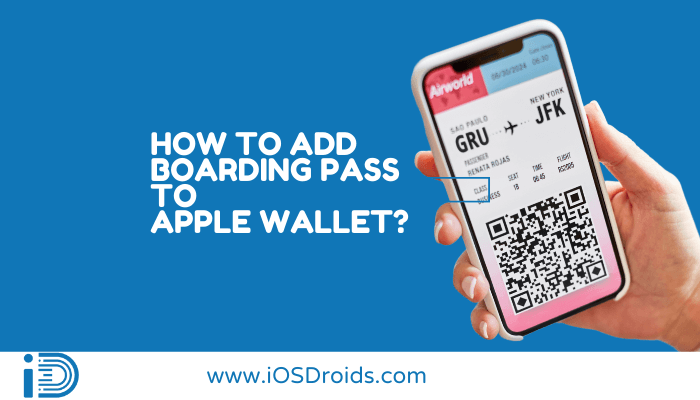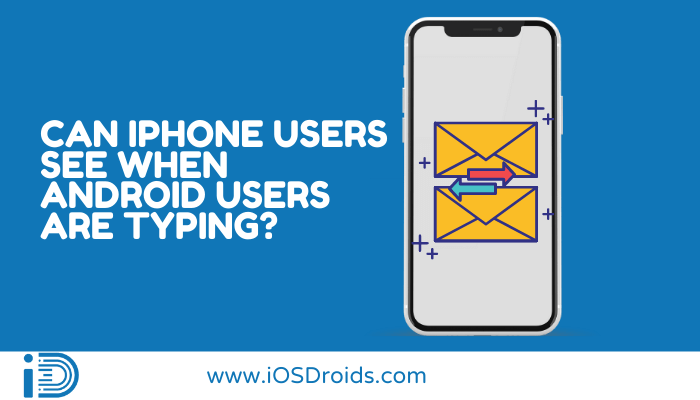How to Recover Deleted Text Messages on iPhone? (5 Methods)
Are you also among them who accidentally deleted the text messages on the iPhone? And, are now finding ways and means for knowing How to Recover deleted text messages on iPhone?
Don’t worry! I have the solution hook to your problem. Yes, by diving down the blog, you will get to know all about it!
If you have accidentally lost or deleted important text messages from your iPhone, there are some measures you may take to recover them by using a variety of recovery procedures.
If you’re one of those people who likes to keep their devices clean, you may have developed the practice of clearing your text messages all at once regularly (since Apple allows you to do that). However, now and then, you receive an essential text (a security code, an address, etc.) that you accidentally delete.
If this happens to you, you’ll be relieved to learn that Apple has a few backup systems in place that will allow you to retrieve your text messages.
Come down and know how to see deleted messages on iPhone.
Why Are Messages on My iPhone Disappearing?
Table of Contents
Before diving down to the ways for recovering your deleted, you need to know what causes your messages to disappear? Is it a software problem or a wrong click? Or I’d it because of the wrong settings set up in your device.
Okay! Just wait a minute. Before thinking so much, and puzzling yourself with such questions, it’s better to look at the sub-points that lead to the disappearance of messages from your phone.
Sadly, desperate appeals for aid like the one above are not as often as they should be. Many iPhone users have reported that their texts have mysteriously vanished from their smartphones, resulting in the loss of critical information.
But why is that? What causes communications to vanish so quickly? Let’s look at some of the possible causes:
Retention Options for Messages
Messages can be saved for 30 days, a year, or indefinitely on the Messages app. As a result, the messages that have become older from the date of the received to the present date, get automatically removed from the chat section.
While Updating, an Error has come.
A failed iOS upgrade can result in a variety of unforeseen outcomes, including the disappearance of messages.
An Error by the User.
We all make mistakes, and often we aren’t even conscious that we are doing so. You wouldn’t be the first person to wake up after a night of drinking with deleted messages and hazy memories of the previous night.
Malware on iOS
Users of iPhones don’t have to be concerned about malware, but it doesn’t mean they can be reckless. Because cybercriminals are continually developing more capable malware, don’t assume your messages are completely safe.
Jailbreaking
When you jailbreak your iPhone, you give apps root access, which means they can do pretty much anything, including erasing your texts.
Corrupted Storage
Flash-based memory chips are used in iPhones. These chips are extremely resilient and endure a long time, although they, like any other storage device, might fail or become corrupted.
How to Recover Deleted Text Messages on iPhone?
The possibility of recovering the deleted messages usually depends on two situations. One situation is if you don’t have a backup and the other is if you have a backup. So, first understand both the situations before you jump to the ways how to recover deleted text messages iPhone.
As the application pro ways will mostly depend on which situation or category you fall in. Come let’s understand each circumstance with a clear mind:
Situation 1: With a Backup
The first situation talks about if you have set a backup timer on your phone. This rarely happens. But, if you have the habit of setting the backup timer on your phone, then you get the privilege of recovering the deleted messages easily and without any problem.
In such a case, you can use the methods mentioned under like iCloud, and iTunes methods. Perhaps, you can also use a proper backup folder on the phone. In this way, you get a good opportunity for retrieving the deleted messages.
However, Apple does not allow us to inspect what is stored in the backup file for iTunes and iCloud backups, so we cannot be certain that the deleted messages will be found. But it’s worth a shot.
Situation 2: Without a Backup
You don’t have an iPhone backup. However, you do ask yourself sometimes, that if you do not have a proper backup on the phone, then how can you recover the deleted messages on your device? But, you will be surprised to know that Yes, you do get a chance for recovering the deleted messages without any backup.
When data is stored on the iPhone, it is written in code and saved in the internal memory; when data is removed, it is no longer visible on the iPhone, but it remains in the internal storage unless it is overwritten by fresh data, which is known as data overwriting.
So, with these methods, you can now without much hustle look for recovering the deleted text messages on the iPhone. You don’t have a backup, and your messages are being overwritten.
However, if you accidentally don’t set up the backup time on the phone, and all your erased text messages get overloaded with continuously beeping messages, the only chance for you is to take the help of an assistant.
Yes, only have the option of seeking help from assistance, like you can take help from your iPhone’s cellular provider, or any carrier you use for the time. You need to connect to the professionals who got your text messages stored on the chat by their servers.
And today, based on the various scenarios in which you may find yourself, we’ve compiled a list of 5 realistic ways for recovering deleted text messages on an iPhone.
However, all the methods mentioned below are compatible with all iPhone models, including the most recent iPhone 13 and iPhone 12 series.
5 Effective Methods for Recovering Deleted iPhone Messages
In this topic, I have clearly quoted the 5 most effective and pro ways for you to know how to retrieve deleted text messages on iPhone without any hustle. So, come let’s know one by one. And, choose which one you wish to opt-in each situation.
Way 1: iCloud Backup
Using an iCloud backup, you may recover deleted text messages on your iPhone. You’re in luck if your iPhone was set up to keep an iCloud backup. However, still, I have a suggestion to you that you can perform a complete restoration of the messages on your device.
In this way, you can easily recover the deleted text messages from the current backup file you store on the phone. Taking this path will result in you restoring your iPhone to the state it was in when the backup was created. You may lose your saved data or possibly some installed apps as a result of this.
If you have an iCloud backup, you can restore deleted text messages on your iPhone by following the steps below:
- To get started, firstly, you need to unlock the screen of the phone.
- And, the next step is to choose the Settings from the device. And, on that, you need to click on your name option appearing on the right side of the top page.
- Once you’re in the next menu, select iCloud and then iCloud backup from the drop-down menu.
- Now, check to see if your iPhone was recently backed up once you’ve entered the iCloud backup option. However, the timestamp associated with the last successful backup can be found under Back up Now.
- In the next step, you need to come back to the Settings app of the phone. And, you need to long-press the General tap. As you tap, a list will appear showing you your most recent backup folder.
- Now, reset, then Erase All Content and Settings from the General tab.
- In the next step, tap Erase now to begin the process at the confirmation screen.
- However, the phone takes some time to reset all your configurations of the messages or chat, once you initiate the process of backup.
- Now, you’ll then be sent to a familiar initial welcome page, where you’ll have to go through a few steps before being given the option to restore from an iCloud backup.
- Finally, re-enter your cloud backup credentials and select a backup from the list to mount. But, it’s critical to choose a backup from before you accidentally deleted the text/s you’re seeking to recover.
- So, wait till the procedure is finished. Your iPhone should eventually restart normally, and you’ll see that the erased texts have reappeared.
That concludes our discussion! An,d you now complete one way for knowing iPhone how to recover deleted messages with ease.
Way 2: iTunes Backup/Finder
This is the second most important method for recovering the deleted text messages on the phone. This method can be applied if you presently used to backup your iPhone on your desktop using the app. And, you also have the message received from the iTunes store on the phone.
However, if you’ve never made a backup with iTunes, you won’t be able to use this method since it won’t work for you. Also, keep in mind that while Apple recently curtailed this feature on some platforms, it remains completely functional on Mac machines.
Still, if you have carried out the backup process using iTunes and you got access to the most updated Mac, you can certainly follow the given steps. By abiding by the instructions you can easily retrieve all your deleted texts chats in a single click.
- In the initial step, you want to open the screen of the phone.
- Connect your computer with it via a USB cable.
- Now, is the time to download the iTunes extension on the web page.
- If you’re using a Mac, the iTunes interface should automatically launch.
- Then, at that point, tap on the Summary. This is, however, visible on the left side of the top page.
- Presently, you want to go to the screen and check out at the level of the backup. Once the messages are restored the button will turn grey.
- Presently, change the backup choice from iCloud to This Computer in the event that it’s turned gray out. Keep in mind that you may quickly undo this once you’ve recovered the text you require. Look for the Restore Backup button to turn grey. And, if it didn’t turn grey, move out to the further steps.
- In the next step, when you’re ready, tap Restore backup and wait for your previous texts to show up on your iPhone.
- Finally, after the operation is finished, you can safely detach your iPhone from your PC or Mac and check to see if your texts have been recovered.
That concludes our discussion! And, you are done with the second method of iPhone how to retrieve deleted text messages with ease.
Way 3: Connect to Other Apple Devices
If you have an iOS series with the modern version that is perhaps newer than the 8.1 iOS version to date, you can easily enable to receive and send either SMS or MMS messages from your phone. So, look for following the steps as given:
- If you haven’t already done so, simply launch the Messages app and search for them:
- Now, you need to go to the Finder tab on the phone.
- Now, go to the Apps tab.
- Now, The Messages app should be double-clicked.
- Finally, you now need to know to ensure that your iOS gadgets are connected to the same iCloud username, as your phone for receiving all the text conversations.
That’s all! And, you now complete one more method of how to retrieve deleted messages on iPhone without any problem.
Way 4: Request Messages be Resent from the Sender.
If all else fails, you can always ask the sender (or senders) of the communications you’ve misplaced to resend them. To resend a message on an iPhone, follow these steps:
- In the first step, open the Texts app and scroll through the message thread to find the messages you wish to send again.
- Now, any message can be tapped and held to it.
- Presently, arrive at the bottom of the screen. Furthermore, search for the choice More.
- In the next step, you need to scroll toward the blank box appearing in the message section to resend the text.
- Now, you need to slide down to the end of the page. And, look for the Forward icon appearing on the right side.
- Finally, choose the person who will receive the gift.
- So, press the Send button to send your message.
Now, by following the above steps, any person can easily resend all the text conversations to any person with one click. Also, you are now done with another method for knowing how to recover the deleted messages on iPhone easily.
Way 5: Third-Party Apps
If none of the previous ways work for you, another option is to utilize a third-party program to recover only the text messages that are missing without overwriting your complete phone data.
Various programs can assist you with this but bear in mind that these tools will need to access your backup to work. Furthermore, all of these are paid, and you’ll have to pay either a one-time fee or a membership fee.
If you choose to take this path, we’ve compiled a list of third-party tools that can help:
iMyFone Recovery
If you want something simple to use, this is the tool to utilize. It even contains a free version of the program, but if you want to recover your communications, you’ll have to pay for the pro version.
Primo iPhone Data Recovery
These folks have published a new version of their app that makes recovering lost iPhone messages, images, contacts, and up to 25 other sorts of iOS data and files even easier.
Enigma Recovery
You may use Enigma Recovery to retrieve lost messages from your iPhone, iPad, or iPod. This program can help you recover your contacts, phone history, iMessage, Calendar Events, and more in addition to your messages.
Phone Rescue
This is a comprehensive recovery toolbox that allows you to do much more than simply retrieve your messages. The community trusts it, and it’s dependable, so I believe the only drawback is the price.
Tips to Decide which Method should you Select?
Is it possible to start with anyone when we use the methods? If we already have an iTunes or iCloud backup, can we just use that? There is a specific procedure that we can follow in order to recover deleted iPhone text messages with the greatest likelihood.
The applicability of the methods given to recover the deleted text messages on your phone varies from situation to situation. However, I have mentioned to you which method should you apply in each situation for your understanding.
So, look down at the situations and thereby solve your query at the earliest:
Backup your iPhone
In general, if you’ve backed up your iPhone to iTunes or iCloud, I recommend you can restore your iPhone directly from an iTunes/iCloud backup. But, you also need to be careful with the following reasons: Users of iTunes and iCloud can’t see what’s in their backup files because they can’t preview them.
As a result, verifying whether or not the deleted text messages are still present will be challenging. So, act according to your requirements.
Using iTunes/iCloud
Restoring your iPhone from iTunes or iCloud backups necessitates first resetting your iPhone, which means it erases all of your data and files and then uses the backup files to fill up the gaps in your iPhone’s storage.
So, in this way, you can store all your text messages with one click if the backup file does not keep the record of all the chats that you desire.
Use a Professional iOS Message
Try using a professional iOS message recovery program, such as PhoneRescue for iOS, to recover deleted text messages directly from your iPhone. So, as a result, f you are unable to find any clue about it, you can use the backup approach to it.
If the backup file does not provide you with the information you require, your final option is to seek assistance from your cellular provider. So please try each approach in the sequence listed above.
Video Tutorial on How to Recover Deleted Text Messages on iPhone
FAQs
1. Is it true that deleted text messages are lost forever?
Ans. Text messages that have been deleted are not lost permanently. In general, your iPhone’s operating system divides storage into units or clusters. They’re used to store new files right after they’re created.
When a file is removed, however, the OS frees up the space that the file previously occupied. It just eliminates pointers and frees up space to be used again. So, it is to say that if there is no record stored in that particular location, as mentioned, the deleted text or conversations can be quickly recovered with one click.
However, if you save more data and it overwrites the unallocated space, you’ll require a recovery application to retrieve your information. So, if you’re trying to recover erased data, don’t save any more data.
2. What is the maximum number of text messages that can be recovered?
Ans. The likelihood of recovery is less dependent on when you remove them and more dependent on whether they are overwritten. So, if you see that you have lost some significant data on your phone, it’s better to turn off the enabled option.
Another thing to keep in mind is that the messages you just erased could not be considered abandoned data by the device.
If you employ a data recovery program to recover deleted text messages, the software may not be able to scan them instantly. However, it will be alright if you try again later.
3. Is it possible to recover deleted text messages on an iPhone without using a computer?
Ans. There is an alternative to restoring from iCloud or iTunes for retrieving text messages on an iPhone without using a computer. If you don’t have backups, you’ll have to rely on third-party tools to recover deleted messages.
There is currently no completely free iPhone data recovery software available, however, most of them provide free trial versions. Perhaps you could try one of them to see if it works for you.
4. Is it possible to simply restore deleted text messages from an iCloud backup?
Ans. By restoring from an iCloud backup, you won’t be able to restore deleted text messages selectively. You must restore the entire backup, including additional data, to recover from an iCloud backup.
However, some data recovery software can let you recover specific text messages.
5. How can you locate text messages that have been buried on your iPhone?
Ans. When you get a text message from an unknown number, it is hidden in the Unknown Senders tab in the Messages app. Here’s how to locate text messages that have been hidden:
- Firstly, open the Messages application.
- In the next step, go to the Unknown Senders section.
- Now, open text messages that have been concealed.
- Finally, by navigating to Settings > Messages and toggling off/on the Filter Unknown Senders option, you can adjust this behavior.
6. Can you restore lost a message from an iPhone without a backup?
Ans. You will be surprised to know that yes, you do have an option of restoring the deleted text messages instantly. You can restore it without any backup. But, this approach can be carried on until your messages are overloaded with infinite conversations.
Because you never know when something like this can happen, it’s a good idea to get them back on their feet as soon as possible
Related Posts:
- How to Recover Deleted Contacts on iPhone?
- How to Recover Deleted Call History on iPhone?
- How to Retrieve Deleted Voicemail on iPhone?
Final Words
Whether you have backups or not, there are ways to recover deleted text messages. You could have found a workable solution for yourself after reading this article.
It’s best to back up your cellphone regularly because it can help you retrieve deleted communications. Hope you enjoyed our blog and do comment your thoughts on the blog!